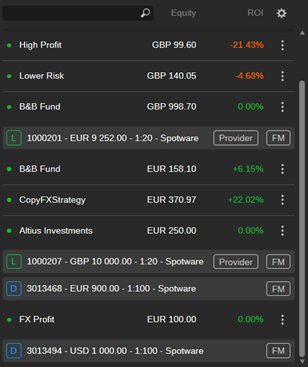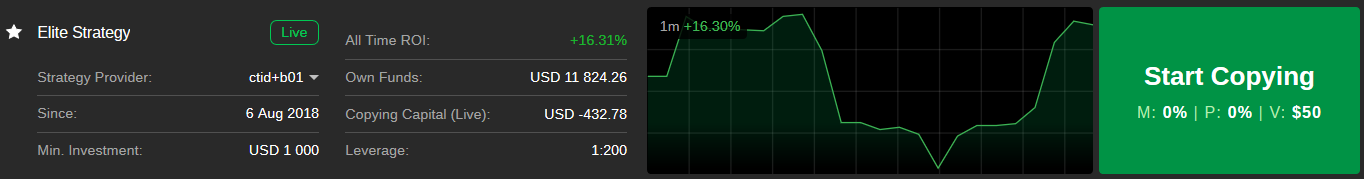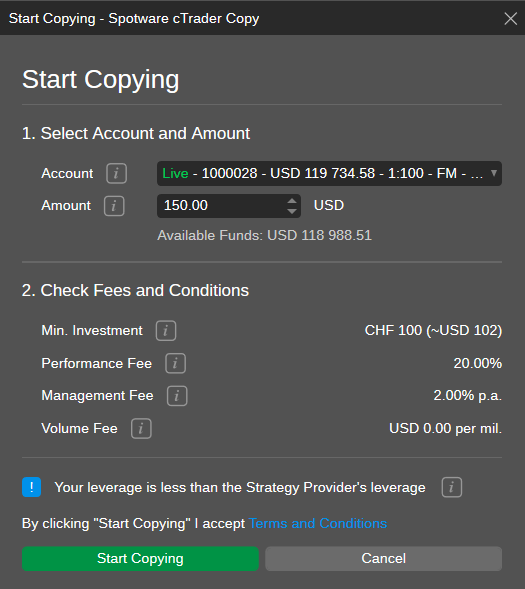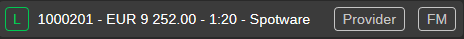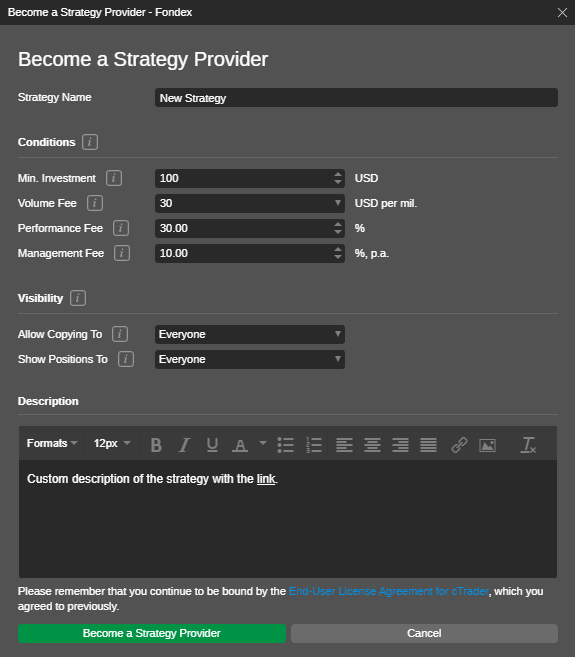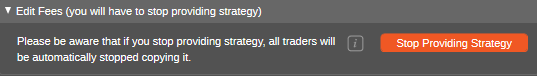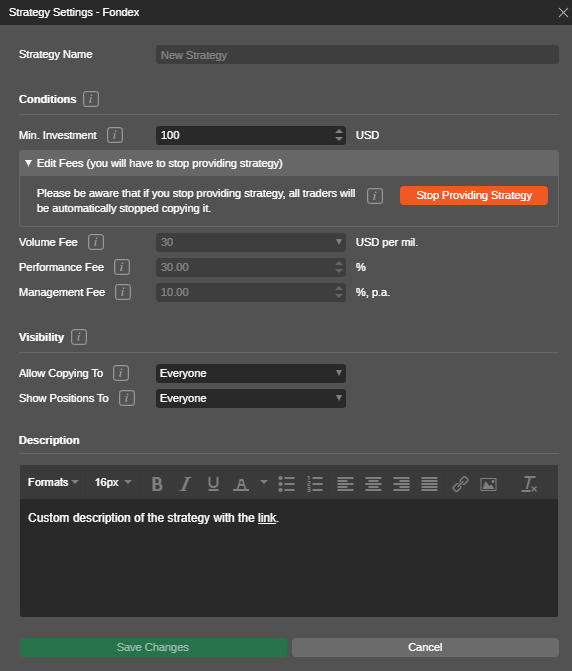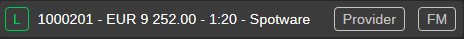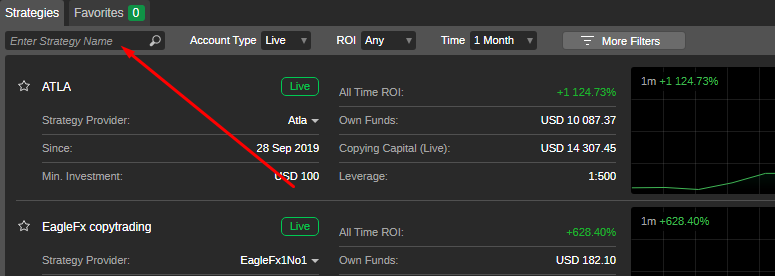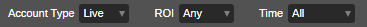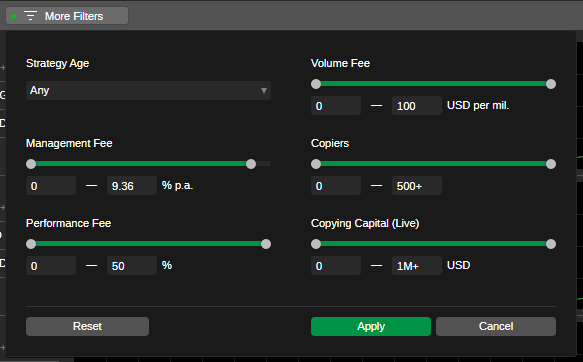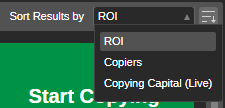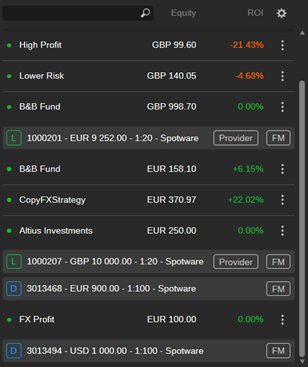Each strategy has a profile page - the area where an Investor can come to review the strategy details. These profiles can be accessed from the Strategies list or by proceeding directly to the page from a URL.

The strategies in the list can be searched by their names with the advanced search to the upper left.
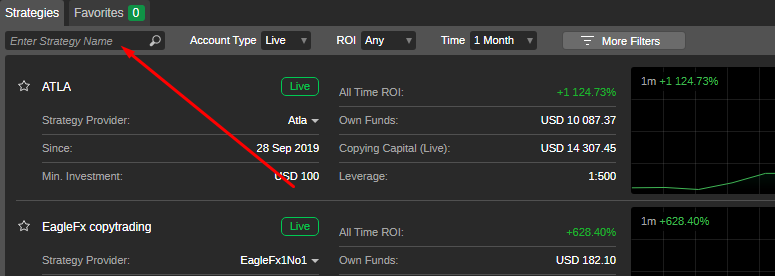
The list can be filtered by the account type (Demo or Live), ROI percentage, and Timeframe. To filter the list, select the desired value from the respective drop-down.
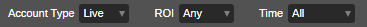
Use the More Filters option to filter the strategies by their age, Management Fee amount, Performance Fee amount, Volume Fee amount, number of copiers, or Copying Capital amount. Select the desired values and click Apply to filter the strategies.
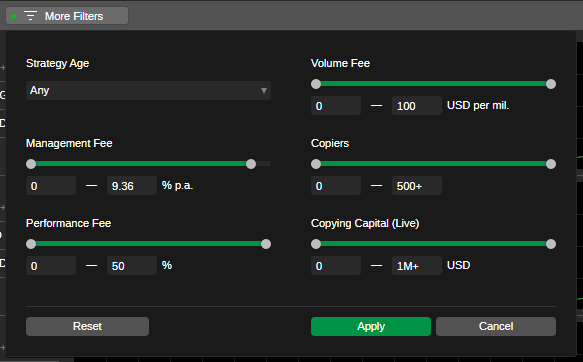
Filter the search results by ROI, Copiers, or Copying Capital with the Sort Results filter to the upper right.
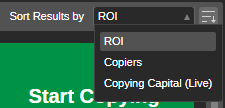
Both Investors and Strategy Providers can view their own profile by clicking on an account in the Accounts list to the left. The accounts in the list can be searched by the account number in the advanced search box to the upper left.
In this section, we will focus on the Strategy profiles that an Investor may consider following with a Copy Trading Account.